
 Update: I have a new class on this topic on Skillshare. Please click here to learn more.
Update: I have a new class on this topic on Skillshare. Please click here to learn more. As a new stay-at-home Mom I needed a new hobby. As an instructional designer I was passionate about learning new software online that was free. That excitement has not stopped. I am now harnessing the energy into teaching other while being at home. I choose the topic of pregnancy since I just went though it without knowing enough. To do this I created a journal of stuff I wish I knew that then became a blog post, that then became a book, then added the book to my blog, and added some revenue creating devises (Adsense and Amazon Associates). I added the names of the companies that I have used (Kindle Direct, Blogspot, Amazon Associates) but feel free to try others or add what has worked for you to the list.
Since I would probably spend most of the time I am doing this on facebook I am happy with the outcome. I almost feel like I am playing lemon aid stand on the computer, but I actually get paid to do this now. At the 5 month mark I made about $200 a month. At 8 months, around the Christmas holiday, I am closer to $700. I am not doing this for the money. But, I have no overhead. Everything I have done here was free to try. Here are some tips and tricks that I have learned along the way. Hopefully you can use some of them too.
- Write in Word Document
- A blog post was getting what I thought was many views. So I decided that is the content to create 50 Things to Know Before Having a Baby from.
- Find Image for cover
- You can find free stock images online or use your own photos. I had a recent photoshoot with my baby from Grimestone Phography, so I decided to use these pictures because of the quality, good content, and image that got a viewers emotional side.
- Convert Document
- This may be a little frustrating but keep going. They will step you though the process. I needed a nice cup of tea when this was over.
- Look for help documents if you can’t get the formatting correct.
- Create Cover
- The image is important
- Choose text that you can see when the book is in a smaller view.
- Create Description
- Look at other books that are top sellers as a reference
- Choose Categories
- Categories are important because you can then move up ranking on Amazon for more people to see your book.
- Choose Price
- I started with $.99 to get my book out there. At $.99 you only get 35% commission
- I then moved to $2.99 after adding and editing the book. You get 70% commission at this price
2. Create Space (soft cover book)
- Complete the processes above in Create Space to create a book that will be sent to customers on demand when they but a copy on Amazon.
3. Advertise
- Create Blog
- Here is my blog! The post that got 50 Things to Know Before Having a Baby on the internet was this post 50 Things to Know Before Having a Baby
- Create Social Media For Blog
- Put social media links on your blog. AddThis.com was an easy way to do this for blogger. Pinterest really got my book going.
- Follow Me on pinterest here.
- Pinterest it up!
- Please pin this post if you like it. Thanks! Pinterest is where I get the most visitors to Charlie-The-Cavalier. This is why i keep researching and trying different things to keep working on finding more visitors from this social media. I have also tried and have links to other social media. As you see on the right facebook, amazon, google, you tube, email, and rss feeds. Here is another post you may be interested in: Self-Publishing and Blogs and Ads OH MY!- 5 Steps to Self Publishing a Book and Actually Making Money. The traffic sources for these views pinterest mobile, pinterest, and pinterest! Here are 10 Thing to Know to Have a Blog Post go Viral. I would love to hear your feedback. I have read many tips but these tips are what works for me and what I work on daily to market my blog. The reason I do this is because I love to get information out there to others. Knowledge is power.
1. Image with Text- As you can see in the post 50 Things to Know Before Having a Baby I have an image that people are interested in. When I took a marketing class in college I learned that people love to look at animals and babies. People are drawn to them. So I choose a picture with a dog and a baby for that reason, but also because it when with my post. I choose white arial text. Arial is easy for people to read. White pops out. I only had Microsoft paint to create this image, so that is what I used to create this picture. I recently read that creating long and skinny pictures for pinterest will allow more pins.
You may want to add a couple images with the text. Then the audience can decide which one works best with the post when they re pin the post.
You can also create your own ads on your own blog. As you see on the right there are some of the most popular pins with text for other people to view and follow.
2. New Interesting Topic- Pick a topic that people on pinterest would be interested in. Both of the posts that I referenced have content that would be helpful for someone who is or wants to have children. There is a nitch there but not too small of a nitch. The topic could have pictures, be well formatted, and have videos that goes with the post. The videos could be yours or someone elses that goes with the topic.
3. Pin It Button- You can add a pin it button from the pinterest.com about section under the picture of the blog post that you want people to pin. This will make it easy for people who don't use pinterest often to pin your page if they like it. When you create the pin it button on this site, it will ask you to create a description. Write a description that your target audience would like to use. You can write something to include "pin now, read later".
4. Post with External Links- When you create a post with external links you are creating more value to what the reader is reading. They do not need to click on every link but the ones that reader is interested in may be helpful for them to find more information. If you are smart you can make money from the links that they click on. They can go to your amazon associates account for example. If you don't want them to leave your site just write the content but do not make it a hyperlink. For example, mashable is a great place to get up-to-date information on pinterst. Since I don't want you to leave my site and go there because I won't make any money off of the referral, I won't make mashable.com a link.
5. Follow People on Pinterst that are Pinning your Pins- You can see who if following your pins on your blog by going to http://pinterest.com/source/charlie-the-cavalier.blogspot.com/ Replace charlie-the-cavalier.blogspot.com with the name of your blog. You can look at each person who pins your pin. I usually like the pin and follow the person's board back. Since my topic is babies, I can see what baby stuff they are pinning, including my future baby pins. Sometimes the people will follow me back.
6. Create a Following on Pinterest- Create boards that contain content in your niche. My niche of the post that I want people to follow is babies. I create a couple boards including baby stuff. People can followmy boards. I have about 2,250 followers at this point. I can then pin my new posts and hopefully people will continue to pin them. Recently i created a board that was for balloon birthday ideas for my daughter. Somehow the one board has over 1,400 followers in a couple weeks.
7. Readability - As an instructional designer I like how this post is formatted. A list that people can easily scan though. Your readers are busy people! An image or two. Well formatted post (a picture or two with easy flow). I prefer a white background and an arial type font. Most of the views on my pinned blog posts area read on a phone. A list is easy to read on there, and I believe that is why people keep pinning the posts.
8. Review and Make Changes- AddThis.com is another way people can use social media on the blog platform I choose blogger.com. You can see your shares, clicks, and viral lift here. Google analytics is another place to understand how people are entering your site. As you view how people are making it there you can try to put more effort into certain areas to get the biggest return. For example, I can see what posts are getting the most attention and make these posts better. Feedjit is another place I look to see in real time where people are leaving my site. Try to understand where the traffic is coming from and leaving. Keep working on those areas to increase traffic and move that traffic to your revenue creating areas.
9. Link and Create Similar Content to Other Posts- Try to get viewers to other similar posts to increase ad revenue as you see on my ads on the right. The more people who look at your blog, and the more people that click on the ads the more revenue you make. Other posts can also bring them to more amazon associates links which will hopefully create more revenue. Viewers may also pin this new content to bring your more viral views. Below you will see other posts that is similar to my most viewed post go keep followers viewing, following, and pinning the blog. I included an image.
50 Things To Know Series
10. Verify Your Blog- You can verify your website or blog on pinterst. This took me an hour and I had to get into the html code to do this, but since I did it, I gained 1,000 more followers on my boards in about 2 weeks. I think this takes some skill but if you follow the right tutorial you can do it!
- Link Everything Together
- Here is a link to Amazon to purchase my book.
- Add Adsense to Blog
- See the adds on the right? I get paid for people to click on these links. You will need to have a bank account to set this up. The amount they pay you will be dependent on the number of views or your blog, the amount they pay for that day for that ad size, and the number of people that actually click on the links.
- Create an Author Page (Amazon Author)
- Here is Lisa Ruczyk's Amazon Author Page
- On Amazon Associates you can create another page to link your books, add pictures, and ultimately get more people to buy your book.
- Amazon Associates It Up!
- See the other resource section at the bottom? These links are linked to my account. If you buy the book or ANYTHING on amazon after clicking the link, I get around 6% of your purchase. The more people buy the higher the percentage goes. This is where I earn most of the revenue for the month.
- Create a Google Author Page
- I am not 100% sure how I did this but I did. You need to add the author information to your writing (look below at the blue box), link it to your Google+ account, and changes some html code to do this. But when you are finished people can search Google and see your image next to a post. This may take some time in the beginning to work, but it did for me!
4. Watch the Process and Make Changes
- Understand When Your Book is Selling
- I get more sales on the weekend
- Understand what Links are Being Clicked
- I watch Feedjit to see where people are coming from and going.
- Move ads around for better placement
- Create Free Promotion days of Amazon for your book.
- You get 5.
- Use this to move up the Amazon ranking.
- Review what social media is working
- Google Analytics
- Review Add This Stats
5. Make Money
- Need to wait until the thresholds are met on each program.(Example: $10)
- May take a couple months for the direct depot to be made.
Other Resources
- How to Self-Publish a Book on Amazon.com
- Let's Get Digital: How to Self Publish and Why You Should
- How I Sold a Million eBooks in 5 Months - Sorry everyone I only sold about 400 in this time frame.
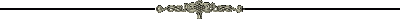
Do you have material that you would like to turn into an Amazon Kindle book?
This book is from an author who has already self-published five books with Amazon and sold over 1,000 copies of one of her books 50 Things to Know Before Having a Baby.
This is a collection of 50 simple tips that any person who would like to know while self-publishing and promoting their own book.
The book offers practical tips basic tips, self-promotion, a special area on pinterest for promotion, and general tips to keep motivation high. A great quick read. This book was written and published in 2013.
This book is from an author who has already self-published five books with Amazon and sold over 1,000 copies of one of her books 50 Things to Know Before Having a Baby.
This is a collection of 50 simple tips that any person who would like to know while self-publishing and promoting their own book.
The book offers practical tips basic tips, self-promotion, a special area on pinterest for promotion, and general tips to keep motivation high. A great quick read. This book was written and published in 2013.
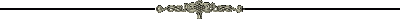
Charlie The Cavalier Media
Online
Good Reads- A book review and share website. Please leave your comments on the book. Online
Charlie-The-Cavalier Blog Post Teaser- Includes some of the tips.
Amazon.com- Reviews of the book and facebook likes.
Free Amazon Kindle Books- Books featured here when they are free during a promotion.
Lisa Rusczyk M.Ed. Amazon Author Page
Freado
Amazon Listmania- 50 Things to Know
Pinterest 50 Things to Know
Newspaper
Article in the Lock Haven Express a Lock Haven, Pennsylvania news paper
Television
Live Talks
Live Talk at Avenue 209 on Self-Publishing and Blogs and Ads OH MY!- 5 Steps to Self Publishing a Book and Actually Making Money
Facebook Mentions
Facebook Post About Settlers of Catan Catanimals with Our Little Girl
Radio
Interview by Jeff Bushman on Going Beyond Radio













No comments:
Post a Comment
Please tell me what you think. Your comments make me smile.